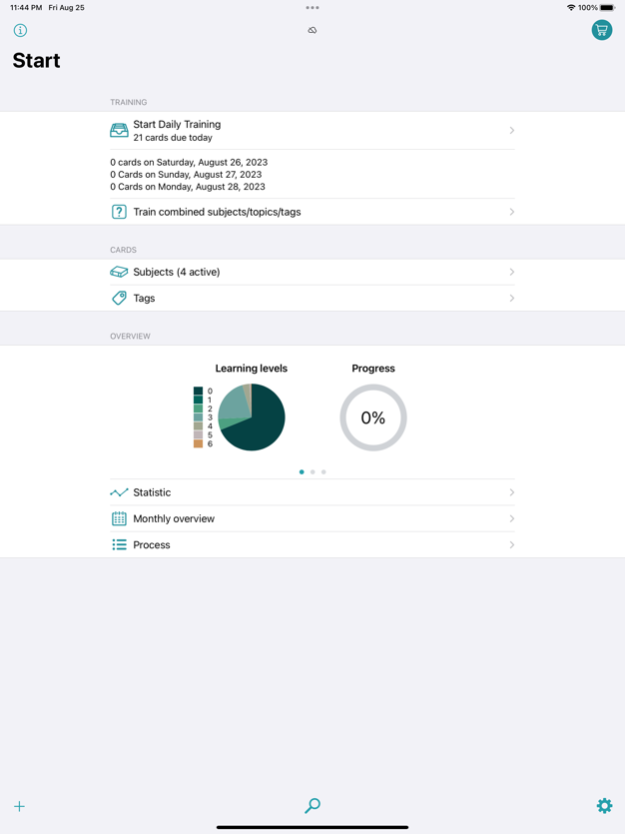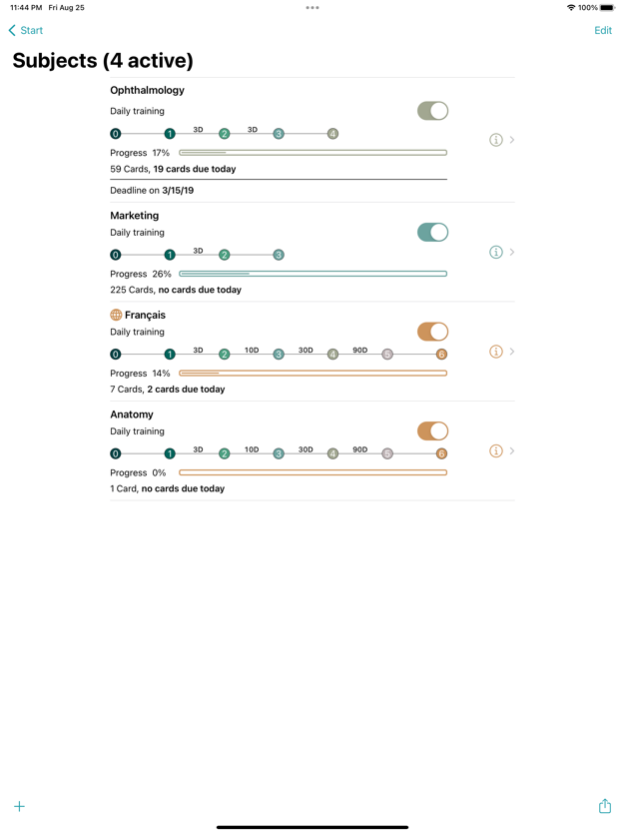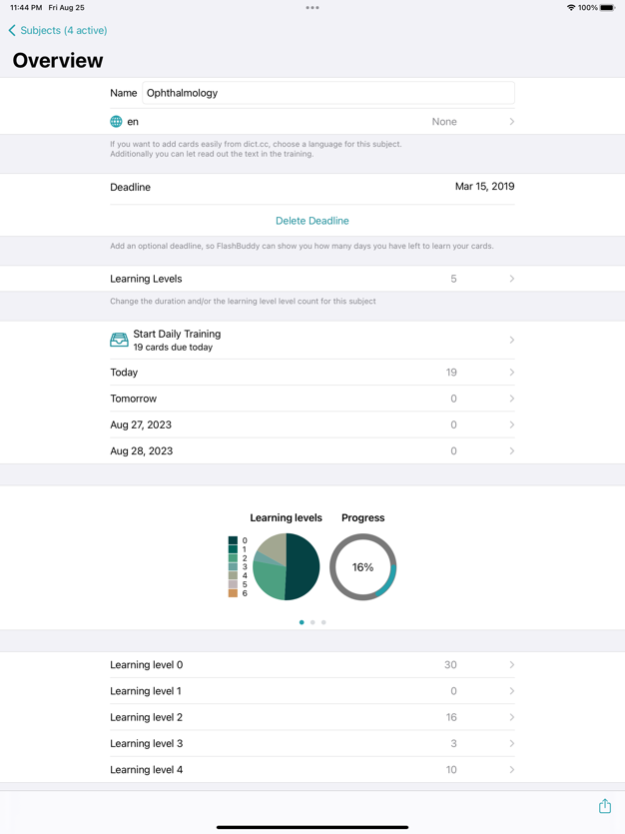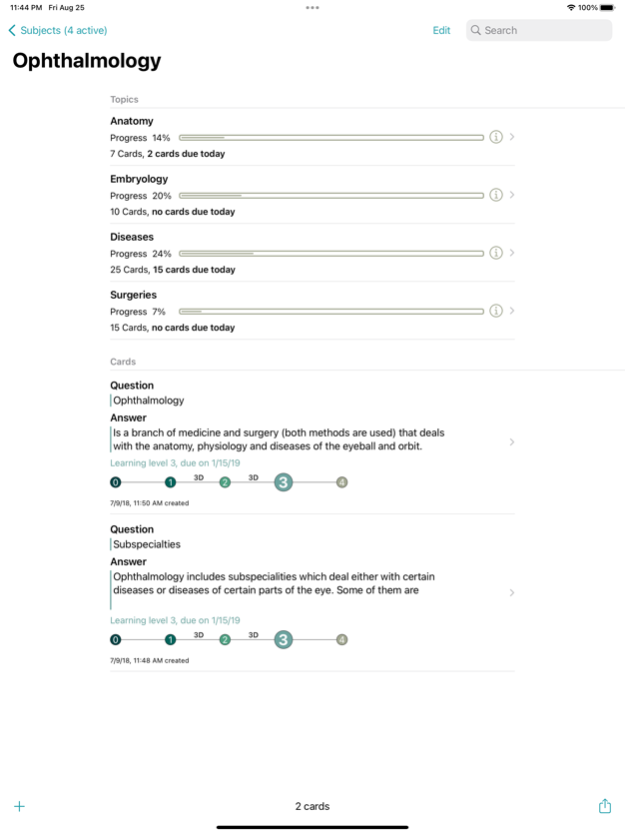FlashBuddy: Flashcards 3.0.1
Continue to app
Free Version
Publisher Description
FlashBuddy assists you creating flashcards to learn vocabulary or other stuff. You can edit flashcards with the rich text editor in FlashBuddy. It does also support as many images as you want.
If you want to learn vocabulary you can use the easy to use dict.cc import. Simply type you search string and pick the answers you want.
For an easy import of new flashcards you can use your Mac or Pc and create CSV or Markdown files and import them via iTunes File Sharing, iCloud or Dropbox and other providers on your iOS device. See the short format description for both in FlashBuddy.
FlashBuddy supports subjects, topics and tags for your flashcards. A flashcard is in one subject or topic and can be in many tags. A topic is in a subject or topic.
FlashBuddy uses a spaced repetition system. When you add a flashcard it is in level 0, this is your stash. The first time you learn you flashcard in your daily training it is in level 1 (card for today), when you know the correct answer it is moved to the next level 2 (due in 3 days) and so forth, until the flashcard is in level 6 the last one. All flashcards in this level are considered to be learned.
If you want, you can adjust the durations and level count per subject.
You can also learn certain flashcards by subject, topics or tags without changing or even considering the level they are in.
Support for:
- Apple Pencil
- Dynamic Type
- Split Screen
- Quick Actions to quickly create new cards or search for cards
- Drag & Drop (on iPad)
- support for keyboard shortcuts in text editor and training
Features:
- overview for your learning progress, flashcards in which levels, when you learned how long and how successful you are
- overview for every flashcard, how often asked, correct/wrong answered, etc.
- global search over all flashcards, search in subjects and search in tags
- you can add a deadline to subjects, topics and tags, so FlashBuddy can show you how many days you have left to learn your cards
- different query modes: for question, for answer or random
- add vacation days if you want to pause your daily training, or remove days if you want to learn cards sooner
- move wrong answered flashcards in level 1 or decrease one level
- today due flashcards count as badge on the app icon
- daily training reminder notification with custom time
- CSV export for all subjects and per subject
- export your cards including layout and images
- backup function
- read out vocabulary
- import of CSV- and Markdown-files over iCloud, Dropbox, etc. (Markdown including layout)
- CSV- and Markdown-importer recognizes already existing flashcards
- dict.cc importer
- Wikipedia importer
I am happy to hear from you if you have problems or ideas for FlashBuddy.
The content for the falashcards in the screenshots is from Wikipedia.
Feb 17, 2024
Version 3.0.1
- Bug fixing
About FlashBuddy: Flashcards
FlashBuddy: Flashcards is a free app for iOS published in the Kids list of apps, part of Education.
The company that develops FlashBuddy: Flashcards is Oleg Mueller. The latest version released by its developer is 3.0.1.
To install FlashBuddy: Flashcards on your iOS device, just click the green Continue To App button above to start the installation process. The app is listed on our website since 2024-02-17 and was downloaded 11 times. We have already checked if the download link is safe, however for your own protection we recommend that you scan the downloaded app with your antivirus. Your antivirus may detect the FlashBuddy: Flashcards as malware if the download link is broken.
How to install FlashBuddy: Flashcards on your iOS device:
- Click on the Continue To App button on our website. This will redirect you to the App Store.
- Once the FlashBuddy: Flashcards is shown in the iTunes listing of your iOS device, you can start its download and installation. Tap on the GET button to the right of the app to start downloading it.
- If you are not logged-in the iOS appstore app, you'll be prompted for your your Apple ID and/or password.
- After FlashBuddy: Flashcards is downloaded, you'll see an INSTALL button to the right. Tap on it to start the actual installation of the iOS app.
- Once installation is finished you can tap on the OPEN button to start it. Its icon will also be added to your device home screen.